Learning STEM: Requests With Tor
In this tutorial we’re going to learn how to use the famous requests library to get resources from internet via Tor network. That means, we’ll be using tor as a proxy between us and the internet.
Dependencies
Without Tor
Let’s use myip.com’s API to find out our public IP and the country we’re requesting from.
import requests
data = requests.get("https://api.myip.com/")
print(data.json())
With Tor
import requests
from stem.process import launch_tor
def print_status(line):
if("100" in line):
print(line)
tor_path = "<path to your Tor binary>"
data = requests.get("https://api.myip.com/")
print("before Tor:", data.json())
tor = launch_tor(tor_cmd= tor_path, init_msg_handler= print_status,
take_ownership=True)
try:
data = requests.get('https://api.myip.com/',
proxies={'https': 'SOCKS5://127.0.0.1:9050'})
print("After Tor:", data.json())
except Exception as e:
print(e)
tor.terminate()
what happened?
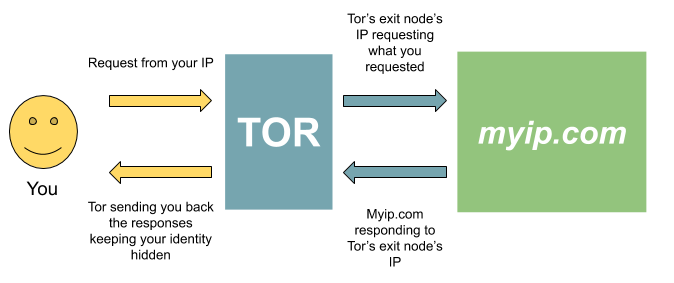
Let’s break down our code.
-
tor = launch_tor(tor_cmd= tor_path, init_msg_handler= print_status, take_ownership=True)Remember howinit_msg_handlercould be set to any function to handle the intialization messages? We usedprint_statusfunction to filter out those messages and print the status only when the setup was 100% completed. -
data = requests.get('https://api.myip.com/', proxies={'https': 'SOCKS5://127.0.0.1:9050'})By default, Tor accepts socks proxy requests at port 9050. That means, if we send requests to Tor on port 9050, it’ll route those requests from within Tor’s network. We installedrequests[socks]so that requests would be able to communicate to Tor on socket level.
Using a Different Port
Well, may be the port 9050 is taken, or you want to use it for something else. How are you going to make Tor listen on a different port? You can make changes in the torrc file. Or you can use a shiny new method of launching tor that gives you dynamic configurations.
import requests
from stem.process import launch_tor
def print_status(line):
if("100" in line):
print(line)
tor_path = "<path to your Tor binary>"
data = requests.get("https://api.myip.com/")
print("before Tor:", data.json())
#CHANGED
tor = launch_tor_with_config(config = {'SocksPort': '7000'},
tor_cmd= tor_path, init_msg_handler= print_status)
try:
#CHANGED
data = requests.get('https://api.myip.com/',
proxies={'https': 'SOCKS5://127.0.0.1:7000'})
print("After Tor:", data.json())
except Exception as e:
print(e)
tor.terminate()
See what we did there? we changed the method from launch_tor to launch_tor_with_config and made Tor listen on port 7000.
Full API can be found here